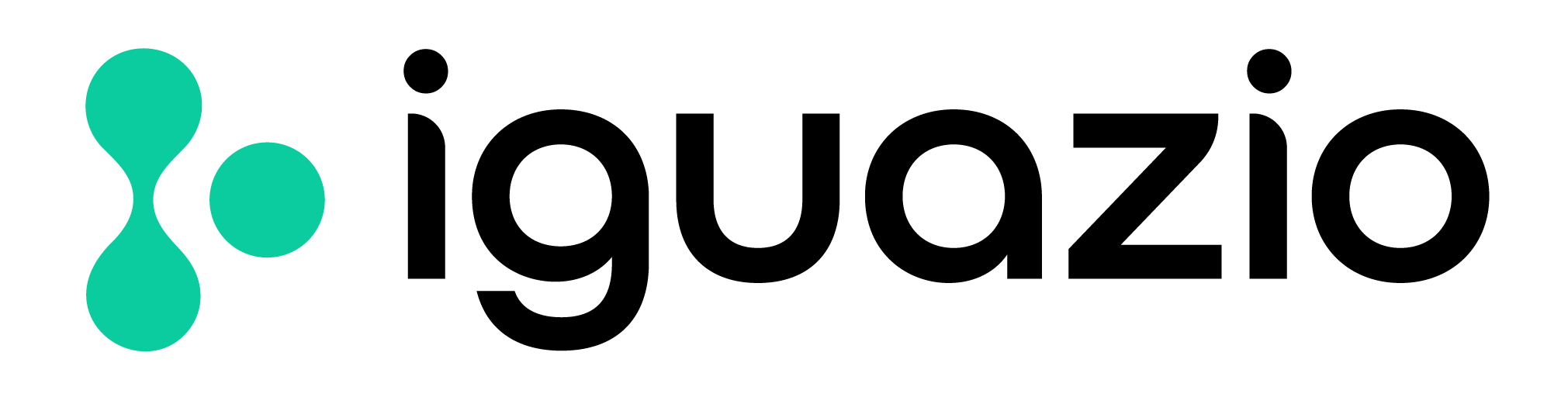App services API#
This is a wrapper class for performing various operations on igz_mgmt.AppServicesManifest without using the igz_mgmt.AppServicesManifest instance. igz_mgmt.AppServices is a syntactic sugar to igz_mgmt.AppServicesManifest.
Before you start, make sure that the igz_mgmt package is installed and that you are logged in to the system with the igz_mgmt.Client API. If not, see Control Plane API.
import igz_mgmt
client = igz_mgmt.Client(access_key="some-access-id")
Many of the AppServices functions create jobs. See more details in Jobs API.
Create an app service#
Example of creating a Jupyter app service:
jupyter_app_service = igz_mgmt.AppServiceSpec(
name="jupyter-sdk-test",
owner="admin",
description="my-description",
jupyter=igz_mgmt.JupyterSpec(),
)
igz_mgmt.AppServices.create_or_update(client, jupyter_app_service)
Get an app service#
Find a specific app service from the app services list by app service name. The response includes the service’s spec, status and metadata.
jupyter_service = igz_mgmt.AppServices.get(client, "jupyter-sdk-test")
# service description
print(f"Jupyter description: {jupyter_service.spec.description}")
Update an app service#
Example of updating an app service spec description:
jupyter_service.description = "new-description"
igz_mgmt.AppServices.create_or_update(client, jupyter_service)
Restart the app service#
igz_mgmt.AppServices.restart(client, jupyter_service.name)
Scale to/from Zero#
Jupyter supports scaling to/from zero based on its usage. To enable scaling to/from zero, see the following snippet. First, update the service that enables scaling to zero, then, once scaled to zero, scale it up again.
import time
from igz_mgmt import AppServiceScaleToZeroSpecPresets
# scales to zero after 1 minute of being idle
jupyter_service.spec.scale_to_zero = AppServiceScaleToZeroSpecPresets.one_minute
igz_mgmt.AppServices.create_or_update(client, jupyter_service.spec)
# give it some time to scale down...
time.sleep(2 * 60)
# wake up the service
igz_mgmt.AppServices.scale_from_zero(client, jupyter_service.spec.name)
Tips:
You can choose the window size (time to wait before scaling the service to zero) from the presets given by AppServiceScaleToZeroSpecPresets, and pass it to the scale_to_zero parameter of AppServiceSpec, as in the example above.
Disable an app service#
igz_mgmt.AppServices.disable(client, jupyter_service.name)
Enable an app service#
igz_mgmt.AppServices.enable(client, jupyter_service.name)
Delete an app service#
igz_mgmt.AppServices.remove(client, jupyter_service.name)